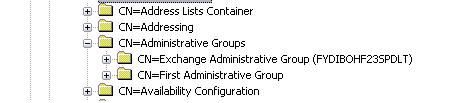El sábado decidí hacer upgrade a mi Exchange 2007 de pruebas desde SP1 hacia SP2, pensé que eso sería tan fácil como instalarlo pero no fue así.
Todo comenzó como un simple error “This role cannot be installed because the following roles are not current:AdminToolsRole” y termine haciendo cambios en el regedit.
Instantáneamente comencé una búsqueda en Google para ver como resolvía el problema y así encontré una entrada en el Foro de Exchange de Social Technet en Microsoft.com. El problema con la entrada era que tenía demasiadas respuestas diferentes para solucionar el mismo problema y por eso me tomo más tiempo dar con la solución.
Lo primero que se debe tener en cuenta es que cuando un upgrade (BuildtoBuildUpgrade) falla, este pone en modo Disable todos los servicios que estén relacionados a Exchange y al reiniciar el servidor (en mi caso una VM) terminas sin trafico de correos o nada relacionado al mismo Exchange porque todos sus servicios y relacionados están Disable.
Para no hacer de esta pequeña entrada todo un howto de cómo solucionar ese problema les posteo aquí los pasos que tome para resolverlo.
After opening a ticket with Support here is what we completed in our Environment. The Key is making the ConfiguredVersion Key Match in the registry, if you have a watermark you can delete it as well.
AFter the first attempt of SP2 fails, your services will be stopped and set to manual, set the following to Automatic and Start the service
MSExchange Active Directory Topology
MSExchange Information Store
MSExchange Mail Submission
MSExchange Mailbox Assistants
MSExchange Replication Services
MSExchange Search Indexer
MSExchange Service Host
MSExchange System Attendant
***NOTE CAS Boxes may have other services than listed above***
MSExchange Monitoring was the only services set to Manual in our environment.
Also set World Wide Publishing service, IIS admin, and system control manager (SCOM) to automatic and start them.
In regedit, go to hklm\software\microsoft\exchange\v8.0\mailboxrole and add new string value «ConfiguredVersion» with a value that matches the «ConfiguredVersion» in hklm\software\microsoft\exchange\v8.0\admintools
y luego tenemos que reinicar para poder continuar con la actualizacion a SP2..
Enlace al foro: http://social.technet.microsoft.com/Forums/en/exchangesoftwareupdate/thread/fba6fd70-a406-4d79-8a07-0385ac04c600